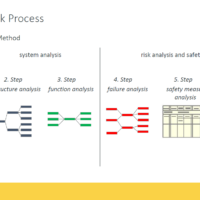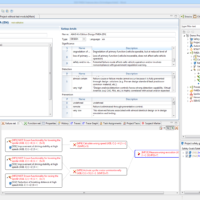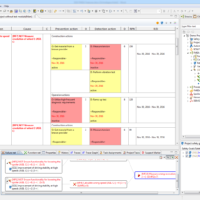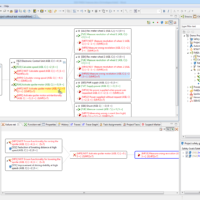The SOX FMEA software excels in risk analysis, adhering to VDA6 and AIAG standards, and is distinguished by its ability to conduct professional analyses of electronic components. This module not only displays variants but also allows users to customize failure nets and measures based on the system’s status—whether in development, operation, or service—ensuring that risks are systematically identified and mitigated with appropriate countermeasures, such as diagnostics.
Utilizing standardized form sheets, the SOX FMEA module offers a wide range of evaluation and reporting capabilities and facilitates seamless transitions between design and process FMEA. It is supported by server-based catalogs for easy reuse of FMEAs and safety analyses, all stored in a central database for concurrent access by multiple users.
Streamlined FMEA Creation Process
SOX encompasses a complete six-step process for creating an FMEA as per VDA guidelines. Users can define system boundaries using the SOX System Designer and transfer data effortlessly to the FMEA module. The module supports graphical system and fault analysis, and includes a form sheet and control plan editor to aid in the creation of comprehensive reports.
Catalog Integration and Customization
The FMEA module comes equipped with AIAG and VDA compliant catalogs containing standardized risk analysis ratings and RPN calculations. These catalogs are accessible to all connected users and can be customized, exported, and imported as needed.
Ready to transform your Bill of Materials management? Discover how the EnCo SOX BOM Software can streamline your processes, enhance collaboration, and drive project success. Don’t miss the opportunity to see it in action. Book a Demo today and take the first step towards unparalleled efficiency and precision in your manufacturing and product development projects
Advanced Reporting and Statistical Tools
In terms of reporting, the FMEA module supports all standard report formats, such as PDFs for form sheets and control plans, and offers customization to meet specific user requirements. It also provides standard statistical tools including Pareto analysis, RMR, matrix analysis, difference analysis, and Ishikawa diagrams to enhance data interpretation.
Robust Integration with Engineering Workflows
Integration capabilities of the FMEA module are robust, featuring bidirectional interfaces for MSR/XML and UML/SysML, as well as RIF/ReqIF import and export capabilities (e.g., DOORS), and an Excel Roundtrip feature for object generation. This module also supports bidirectional data exchange with other SOX modules, such as Requirements, FMEDA, FTA, and System Design, enhancing its integration into existing engineering workflows.
Usability and Interface Design
Each SOX module is designed with unique perspectives, which are collections of views essential for document editing. The FMEA perspective, for instance, includes all necessary views for creating an FMEA, such as failure nets and function nets. These nets are easily assembled through intuitive drag-and-drop functionality, which is standard across the software, allowing for object reuse in various projects. The software also features a zoom function to aid in managing complex FMEA structures.