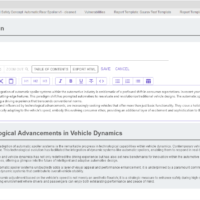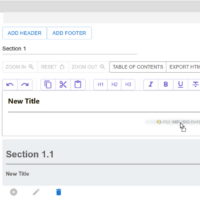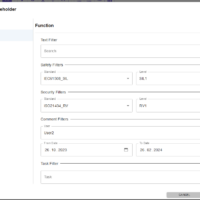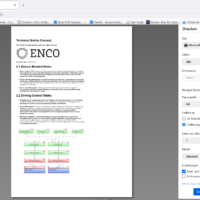The EnCo SOX Report Designer helps you create customized documentation for your projects with just a couple of clicks. Drag-and-drop data from existing projects and working files into your reports for seamless visualization and benefit from safety-and-security-focused live updates so your reporting is always in line with your most current data.
Report Designer
With our customizable Report Designer, you can create and adapt technical security reports, requirement and test case reports, security concepts and much more. Our various editing and data display options allow you to customize your report to meet your specific needs and compliance requirements. Drag and drop SOX project files into your report to visualize them seamlessly, or use our placeholder feature to filter and import specific data into your report. With our various editing tools, you can customize your content to your liking and corporate design. Easily document safety measures and how they are implemented to mitigate risks and outline your organization’s security policies and procedures to protect sensitive information by clearly defining project requirements and tracking their verification through comprehensive testing.
By combining user-friendly features with robust capabilities, the SOX Report Designer empowers you to streamline your compliance processes and generate high-quality reports with confidence.
Data Import and Live Updates
Effortlessly incorporate data from various sources, including project files, spreadsheets, and databases, for a unified view. Drag-and-drop data such as project files, spreadsheets, and databases into your repors or templates. Thanks to our live-update features, any changes made to your project files will be displayed in real-time in your reports. Of yourse you can also insert images and tables into your reports.
By relying on the report designer live update feature you can be certain that only the most recent data will be presented in your reports.
Ready to transform your Report management? Discover how EnCo SOX can streamline your processes, enhance collaboration, and drive project success. Don’t miss the opportunity to see it in action. Book a Demo today and take the first step towards unparalleled efficiency and precision in your manufacturing and product development projects
Templates and Placeholders
Templates in the SOX Report Designer are a great and simple soultion to create standardized, periodical reports troughout your SOX projects according to your specific needs and branding guidelines for easy access and reuse. By using customizable placeholders, you can filter and insert data from throughout your projects, such as Functions, Malfunctions, Safety Goals, Security Goals, Requirements, System Elements, Hazards, and Diagnoses. Filter your results by Text, Safety- and Security Standards, comments, tasks, and many more to display exactly the data points you need. Any changes made in your SOX projects will automatically reflect in your reports.
Using templates and placeholders allows you to generate standardized reports on the go while only displaying the most current and relevant data.
Export your Reports
Print or export your reports to record periodic changes to your project and to fulfill safety norms for your specific project. Of course, all elements imported into your report will be displayed accordingly.
The SOX Report Designer redefines the way organizations create and manage their compliance documentation. With its intuitive drag-and-drop interface and powerful live-update capabilities, this tool ensures that your reports are not only up-to-date but also comprehensive and compliant with current safety and security standards. Whether you are generating standardized reports or custom documentation, the SOX Report Designer streamlines the process, making it easier than ever to maintain accurate records and demonstrate compliance. This tool is indispensable for any organization looking to enhance its reporting processes and ensure that all data is reflected accurately and promptly in every document produced.