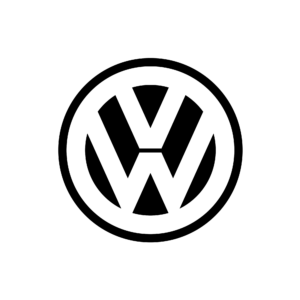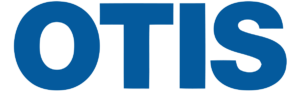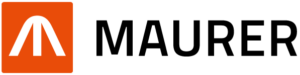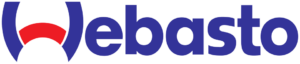TRANSFORM YOUR ENGINEERING PROCESS AND IMPROVE COLLABORATION AND EFFICIENCY
EnCo SOX – The Safety and Security Engineering Workbench
Managing safety and security in engineering projects can be challenging with fragmented tools, leading to inefficiencies, collaboration issues, and compliance risks.
Centralized Data Management
Utilize a unique, powerful server database structure that supports centralized data management.Multi-User Functionality
Enable real-time collaborative and simultaneous multi-user functionality.Custom Workflows
Define custom workflows using a graphical workflow editor.System Design Integration
Work with SysML 1.6/UML 2.0 elements and interfaces, using all standard diagrams.Requirements Engineering
Permit continuous traceability of development artifacts up to the test result, with customizable requirement types and numerous attributes based on ReqIF.QA & Testing
Create individual test suites, test cases, and test steps for comprehensive verification and validation, also supporting complete test runs.Risk Management
Perform HARA and TARA risk analysis in compliance with standards such as ISO 26262, IEC 61508, ISO 25119, and ISO 21434.Safety & Security Analysis
Rely on integrated solutions for HARA, FMEA (VDA 6.3), FMEDA, FTA, TARA, and ATA according to ISO 21434.Traceability
Ensure traceability during all phases of your safety and security engineering process.Open Interfaces
SOX offers open interfaces like XML, XMI, and Excel.Comprehensive Catalogs
Utilize versionary catalogs to reuse data in different projects.Versioning
Create different versions of your entire projects, tracking the current status and complete change history of all baseline needs.EnCo SOX offers Bi-Directional synchronization with:

Intland Codebeamer
SOX supports full integration and bi-directional data transfer with Intland codebeamer platform, a major standard in Application Lifecycle Management (ALM).
– Two-way periodic synchronization of artifacts (tracker items) with CB Requirements and Test Cases.
– Synchronize data changes as well as structural changes (addition, removal, and relocation of tracker items)
– Administration and configuration of the synchronization via web interface
– Supports test-driving of the configuration to validate the outcome before activating periodic synchronization.
– Flexible selection of items to synchronize via CbQL and regular expressions
– Selection of fields to synchronize including data transformation strategies and synchronization direction (to SOX, from SOX, both)
– Synchronized artifacts can be managed in SOX as Requirements and Test Cases.
– Synchronized artifacts can be used as selection items (e.g., Situations, Test Cases, Requirements, Safety & Security Goals, …) in Hazard Analysis, FMEA, Design, FMEDA, FTA, TARA, ATA and other SOX modules.
PTC Windchill
SOX supports full integration and bi-directional data transfer with PTC Windchill, a major player in the areas of Product Lifecycle Management (PLM), collaboration tools and Quality Assurance (QA).
– Two-way periodic synchronization of artifacts with Requirements and Test Cases.
– Synchronize data changes as well as structural changes (addition, removak, and relocation of items)
– Administration and configuration of the synchronization via web interface
– Supports test-driving of the configuration to validate the outcome before activating periodic synchronization.
– Selection of fields to synchronize including data transformation strategies and synchronization direction (to SOX, from SOX, both)
– Synchronized artifacts can be managed in SOX as Requirements and Test Cases.
– Synchronized artifacts can be used as selection items (e.g., Situations, Test Cases, Requirements, Safety & Security Goals, …) in Hazard Analysis, FMEA, Design, FMEDA, FTA, TARA, ATA and other SOX modules.
Jama Connect
SOX supports full integration and bi-directional data transfer with Jama Connect, an industry standard for requirements management and Product Lifecycle Management (PLM).
– Two-way periodic synchronization of artifacts with Requirements and Test Cases.
– Synchronize data changes as well as structural changes (addition, removak, and relocation of items)
– Administration and configuration of the synchronization via web interface
– Synchronized artifacts can be managed in SOX as Requirements and Test Cases.
– Synchronized artifacts can be used as selection items (e.g., Situations, Test Cases, Requirements, Safety & Security Goals, …) in Hazard Analysis, FMEA, Design, FMEDA, FTA, TARA, ATA and other SOX modules.
IBM Doors
SOX supports full integration and bi-directional data transfer with IBM’s Engineering Requirements Management DOORS® platform, also known as DNG (Doors Next Generation).
– Two-way periodic synchronization of artifacts with Requirements and Test Cases.
– Synchronize data changes as well as structural changes (addition, removak, and relocation of items)
– Administration and configuration of the synchronization via web interface
– Synchronized artifacts can be managed in SOX as Requirements and Test Cases.
– Synchronized artifacts can be used as selection items (e.g., Situations, Test Cases, Requirements, Safety & Security Goals, …) in Hazard Analysis, FMEA, Design, FMEDA, FTA, TARA, ATA and other SOX modules.
– Synchronize data changes as well as structural changes (addition, removak, and relocation of items)
Jira
SOX supports full integration and bi-directional data transfer with Jira, Atlassian’s collaboration and your workflow management solution.
– Synchronize data changes as well as structural changes (addition, removak, and relocation of items)
– Administration and configuration of the synchronization via web interface
Polarion
SOX supports full integration and bi-directional data transfer with Polarion, Siemens’ Application Lifecycle Management (ALM) solution.
– Two-way periodic synchronization of artifacts with Requirements and Test Cases.
– Synchronize data changes as well as structural changes (addition, removak, and relocation of items)
– Administration and configuration of the synchronization via web interface
– Synchronized artifacts can be managed in SOX as Requirements and Test Cases.
– Synchronized artifacts can be used as selection items (e.g., Situations, Test Cases, Requirements, Safety & Security Goals, …) in Hazard Analysis, FMEA, Design, FMEDA, FTA, TARA, ATA and other SOX modules.
Join the innovative companies that have optimized their workflows with EnCo SOX.

“Webasto has established SOX globally as the standard tool for FMEDA and FTA over the years. The user-friendly operation of the modules, flexible customisability in the event of sample status changes and a good overview of components and assemblies make it possible to work specifically on potential weak points in a system. The data server is also an essential component for collaborative, global working. These are a few key advantages that contribute to the efficient processing of complex analyses.” Felix Barthel, Systems Senior Expert Safety Global, Webasto Group

„Fulfillment of Automotive SPICE™ and Functional Safety requirements is much easier with an integrated toolset like SOX.” Marek Pfau, Systems Engineer, Hanon Systems Deutschland GmbH

EnCo SOX is frequently used in research and teaching due to the increasingly important issues of safety and reliability.” Simon Schoch, Hochschule Aalen – Technik und Wirtschaft