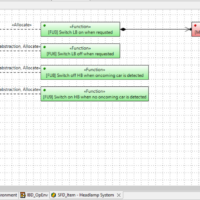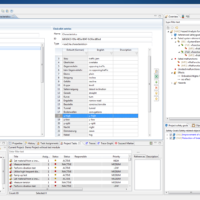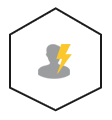
EnCo SOX HARA Software Solution for Comprehensive Hazard and Risk Management
The Web-Based SOX HARA module facilitates comprehensive hazard and risk analysis (HARA), crucial for meeting your security and safety requirements. This module integrates seamlessly into the EnCo SOX suite, offering robust tools for the management and evaluation of functions, malfunctions, and safety objectives across various conditions.
EnCo SOX HARA software solution allows the allocation, management, and evaluation of functions, malfunctions, effects, hazards, operating conditions, and safety objectives. The evaluation matrix facilitates the individual assembly of different ASIL reviews. Selected aspects can be filtered, sorted and viewed in a variety of configurations.
Combined with other SOX modules, it enables the transfer of defined security requirements to the SOX System Designer (SysML / UML), the security concept modeling (FSK / TSK), Requirements Manager (RIF, ReqIF) or the SOX Analysis FMEA (VDA 6), FMEDA and FTA.
In its latest iteration, the SOX HARA module has migrated to a Web-Based tool for even greater ease of use and better collaboration.
Hazard and Risk Analysis
Leverage the SOX HARA Software module to perform detailed hazard and risk assessments. It supports key standards like ISO 26262 (ASIL), IEC 61508 (SIL), ISO 25119 (AGPL), MRL ISO 12100/14121, MIL-882, ISO 13849, ISO 62061, ISO 61511, providing all necessary parameters to determine safety levels effectively. The intuitive interface of the HARA Editor enhances usability with extensive filter and layout options, ensuring clarity and control over your safety analyses.
Module Features and Safety Reviews in the SOX HARA Software
The evaluation matrix within the SOX HARA Software module allows for custom assembly of different ASIL reviews. You can filter, sort, and view selected aspects in numerous configurations, enhancing your analytical capabilities. Expand your safety management by integrating additional SOX modules for system design (SysML / UML), security modeling (FSK / TSK), and requirements management (RIF, ReqIF), as well as analyses like FMEA (VDA 6), FMEDA, and FTA.
Ready to transform your HARA management? Discover how the EnCo SOX HARA Software can streamline your processes, enhance collaboration, and drive project success. Don’t miss the opportunity to see it in action. Book a Demo today and take the first step towards unparalleled efficiency and precision in your manufacturing and product development projects
Safety Traces and System Design
All created system elements—functions, malfunctions, and safety goals—are stored in a centralized database. This storage solution supports frequent reuse by various users and integration with other SOX modules, facilitating a cohesive system design. The HARA software module also auto-transfers calculated safety levels to both quantitative and qualitative analyses.
Intuitive Permutation Matrix
The Permutation Matrix feature enables the creation of detailed HARAs through diverse combinations of situations, effects, and events. This tool is designed for user-friendly interaction, providing robust analytical capabilities with minimal input.
Customizable Choice Lists
SOX provides the flexibility to create personalized choice lists with specific parameters. This feature is supported by an extensive editor that aids in setting up preferred configurations, which can be adapted for various language settings according to user needs.