Project Catalog
Creating Project Catalog
- Open the Catalog project dialog.
Creating new Requirement file in Project Catalog
- Open the New requirement file dialog.
- Enter a filename.
Creating new Test Specification in Project Catalog
- Open the Create new Test Specification dialog.
- Enter a filename.
- Select a template language.
Linking Requirements
Linking Requirements with Test Cases in Project Catalog
Precondition: Requirement & Test Specification documents were created in the Project Catalog.
- Navigate to the PSS view.
- Open the Project Catalog structure.
- Drag the desired Requirement and drop it on a Test Case.
Assigning Project Catalog
Assigning Project Catalog to the Project
Precondition: Project and Requirement document were created.
- Select the Project tab.
- Navigate to the Repository view.
- Open the Project Catalog structure.
- Holding CTRL + Shift keys drag the desired Project Catalog Requirement and drop it on a Requirement in your Project.