Failure Rate Catalogs
Creating a new Failure Rate Catalogs (SN29500)
- Open the Catalogs view.
- Open the New Failure Rate Catalog SN29500 dialog.
Creating Categories (SN29500)
Precondition: Catalog SN29500 was created.
- Open the Create new Category dialog.
Creating Component Types (SN29500)
Precondition: Category was created.
- Open the Create new Component Type dialog.
Assigning Failure Rates
Assigning Failure Rates to Components (SN29500)
Precondition: A BOM SN29500 was created. Components were added.
- Select the Failure Rate Catalog SN29500.
- Assign Failure Rate Types.
Assigning Failure Rates to Components (IEC62380)
Precondition: A BOM IEC62380 was created. Components were added.
- Select the Failure Rate Catalog IEC62380.
- Assign Failure Rate Types.
Assigning Failure Rates (SN29500) to Components from Catalogs view
Precondition: Failure Rate Catalog SN29500 was imported into the Public folder.
- Open the Failure Rate Catalog SN29500 structure.
- Assign Failure Rate Types.
Assigning Failure Rates (IEC62380) to Components from Catalogs view
Precondition: Failure Rate Catalog IEC62380 was imported into the Public folder.
- Open the Failure Rate Catalog IEC62380 structure.
- Assign Failure Rate Types.
Export/Import
Export Failure Rate Catalog
- Open the Export dialog.
- Select the storage location.
Import Failure Rate Catalog
- Open the Import dialog.
- Select the source file and the target folder.