TARA User Guide
[Download not found]
Ratings, Parameter & Evaluation
Creating a Rating
- Click on the + icon to create a Rating
- Repeat the procedure to fill the TARA with more Ratings
Creating a Threat
- Double click in the Threat cell
- Fill in the name of the Threat
- Press Ctrl + Enter keys to open the “Threat creating” dialog
- Select an Asset
- Select a Threat Category
Creating an Asset
- Double click in the Asset cell
- Fill in the name of the Asset
- Press Ctrl + Enter keys to open the “Asset definition” dialog
- Select a second Stereotype (if necessary)
Impact Level, Attack Feasibility Level and Security Level Calculation
- Double click in the Impact Level parameters to select a value to calculate the Impact Level
- Double click in the Attack Feasibility Level parameters to select a value to calculate the Attack Feasibility Level
- The Security Level will calculate automatically after every parameter of the Impact and Attack Feasibility Level assigned to a value.
Creating a Security Goal directly in the TARA (automatical mapping with a Threat)
- Double click in the Security Goal cell
- Fill in the name of the Security Goal
- Press Enter to open the “Security Goal definition” dialog
- Insert a Secure State
Creating a Security Goal in the Security Goal View and map with a Threat
- Right click in the Security Goal View
- Open the New Security Goal dialog
- Fill in the name of the Security Goal
- Fill in the Secure State
- Choose a Norm
- Choose a Security Level
Choice Lists
Creating Hazard Choice Lists
- Select “Select choice lists” in the Hazard column.
- Create a choice list.
- Enter some entries.
Export Choice Lists to Excel
- Open the choice list.
- Hit the export to Excel button.
- Select a directory on your system.
Export TARA File to Excel
- Select the Export button
- Enter a filename and a directory
- The Excel file opens automatically
Useful features
Linking threats to ATA
Precondition: TARA document was created.
- Right click a Threat.
- Select Create ATA for Threat.
Copying Ratings
- Select the cells to be copied.
- Press Ctrl + C (Copy).
- Select the cell in which the copied content should be pasted.
- Press Ctrl + V (Paste).
Delete Ratings
- Select the rating.
- Click the Remove selected ratings button.