If the RM HierarchyView displays data from an RM document and the editor is switched for example to an FMEA document, the view is cleared. This should not happen, as the contents of the view is supposed to be used for D&D purposes.
What's new in SOX
SOX release notes. (Click on a desired note to get more infromation)
Version 3.3.0 Beta
SOX Version 3.3.0 Beta provides the following novel features and improvements compared to SOX Version 3.2.1:
- [SX-6586] TM Excel Roundtrip
- [SX-6751] When selecting something by Drop Down (DD) and activating a second DD, the second DD closes when selecting a CB
- [SX-6570] Content when copying a Systemelement
SOX Version 3.3.0 Beta Bug fixes:
- [SX-6525] Wrong content in some characteristics after MSR import
- [SX-6526] Some attributes of a characteristic are missing after MSR import
- [SX-6573] Task Description and Comments from Q-SYS Import are missing
- [SX-6540] Failure und Function Net Editor doesn't open very often when needed
- [SX-6542] GoTo with mark at the object
- [SX-6013] RM export: PDF is broken with attached RM project
- [SX-6544] Switch Status Task from Step 6 to Step 5 and vise versa does not execute every time
- [SX-6549] Set all Action Sets DEFAULT on Active per Default (also the new implemented)
- [SX-6552] Report should be created according to the set filter
- [SX-6574] Each failure cause in function #causes can be allocated to one failure mode only. This leads to an incomplete failure net
- [SX-6576] In the structure tree the context menu item “show Failure/Function Net” works, but does not center on active element
- [SX-6580] Matrix Analysis, Selection in Matrix should only show selected elements in the Formsheet table
- [SX-6707] (Solved) NullPointer while BOM import
SOX Version 3.3.0 Beta known Bugs:
- [SX-6539] FMEA Splitt-Function gives an Error Message
- [SX-6558] Lost Connection to Server Problem
- [SX-6550] Attributes of the function extend the entry by a multiple during export
- [SX-6560] Task to element that has been split is only displayed in the FMEA where it was created
- [SX-6561] MF Net (a MF at the split system element) shows only the connections in the current FMEA and not also those in the split FMEA
- [SX-6545] Copy Function does not work in the Test-Step Editor
- [SX-6546] The name of the new Window/Dialog after clicking on the three points next to Action Sets in the FMEA Formsheet is empty
- [SX-6548] Text in the second row is not displayed completely
- [SX-6762] For the variant deselected components are not marked properly
Version 3.2.1
SOX version 3.2.1 Maintenance provides the following novel features and improvements compared to SOX version 3.2 beta:
- Changes to FMEDA report
- Add copy functionality for FTA documents.
- Add statistics evaluation for FTA copies.
FTA documents can be copied by drag & drop between different projects.
Implementation of a statistic dialog that provides you with information about the changed, added or deleted objects.
Version 3.2 Beta
SOX version 3.2 Beta provides the following novel features and improvements compared to SOX version 3.1:
- [SX-6221] FTA: Drag Malfunctions from Object List
- [SX-6377] Add AP_DFMEA catalog in de and en.
- [SX-6278] Add AP_PROCESS catalog in de and en.
- [SX-6280] Add MSR catalog in de and en.
- [SX-4875] Support Semiconductors in FMEDA.
- [SX-6037] Add Project Catalogs.
- [SX-6231] Enable tasks for homologation catalogs.
- [SX-6221] Allow drop of safety MF in FTA.
- [SX-6224] Sync of uml Req created in diagram with ReqIf Req.
- [SX-6177] Add refactoring of malfunction removal to FTA.
- [SX-6038] Create CatalogProject and/or copy project.
- [SX-6060] Import catalog projects into workspace.
- [SX-6178] Implement AP assessment.
- [SX-6181] Create FMEA analyses specification.
- [SX-6182] Implement FMEA analyses.
- [SX-6214] Update user roles for catalog project folder.
- [SX-6314] Provode a RM Excel import template.
SOX Version 3.2 Bug fixes:
- [SX-6207] Fix HARA AGPL Editor.
- [SX-6252] Improve Requirements Merge.
- [SX-6238] Icon for specific task state state.
- [SX-6216] Issues with sync of SG creation.
- [SX-6200] Adds synchroization for uml SafetyGoal.
- [SX-6163] [SX-6167] Several FTA Improvements.
- [SX-6164] Update comment tooltip when comment text changes.
- [SX-6276] FTA Page break issue.
- [SX-5819] Improve RM Report.
- [SX-5949] FTA import only works with sxfta ending.
- [Sx-5954] Failure to create Paretochart in case FF has no Action Group assigned.
Version 3.1.2
SOX versoin 3.1.2 release notes
- [SX-5769] [SX-5917] [SX-5918] FMEDA Metrics calculations are now fully affected and supported by variants.
- [SX-5883] Add button to malfunction dialog which sets the negated function name.
- [SX-5899] Documents (e.g. PDF) which are attached to requirements are now shown in the trace view and can be opened from there.
- [SX-5931] [SX-5925] SysML state machine diagram and sequence diagram now support SysML Requirements.
- [SX-5840] The FMEDA report verification mechanism is now optional and can be turned on/off in the report generation dialog. Recursion depth overflow issue has been fixed.
- [SX-5833] [SX-5843] [SX-5844] FMEA control plan has been revised and several issues have been fixed.
SOX Version 3.1.2 Bug fixes:
- [SX-5878] SOX occasionally freezes after clicking in the catalogs view
- [SX-5894] Properly honor factor of 0 in BOM import. Factor is not automatically turned to 1 anymore.
- [SX-5927] BOM import now properly parses temp profile factors in scientific notation e.g. 2e-3 (0.002).
- [SX-5915] Support opening Excel documents in a SOX version.
- [SX-5850] FMEA fix issue with auto collapsing nodes in system element editor, function net editor and malfunction net editor.
Version 3.1.1
SOX version 3.1.1 release notes
- [SX-5770] License server with embedded H2 database and service
- [SX-5740] issue with decomposed safety requirements
- [SX-5779] FMEDA Excel Report special characters in CE column
- [SX-5789] SOX process is still active in task manager after closing SOX
- [SX-5762] Renaming a project causes export problem
- [SX-5738] Deleting multiple requirements in diagram leads to error message in special circumstances
- [SX-5764] Renaming project causes error dialog during FMEDA report creation
- [SX-5767] FMEDA: component assignment to module does not work (failure appears only on server)
- [SX-5768] User Administration is gone
- [SX-5771] Requirements D&D over different modules causes failure dialog
- [SX-5772] Deletion in diagram leads to CDO exception
- [SX-5773] HARA: Risk Graph must return QM for any rating with E, C or S having the value of 0
- [SX-5774] Performance issues with SOX Server Component
- [SX-5775] ChoiceListCatalog shows blank page if translation value is selected
- [SX-5776] HARA: Merge Frequency and E-Value in HA-Table
- [SX-5778] BOM SN29500: Unnecessary components in standard
- [SX-5780] FMEA Malfunction Action Menu is missing
- [SX-5782] No response from HARA editor
- [SX-5784] Performance drop SOX Server
- [SX-5785] BOM Fit details view is broken
- [SX-5788] Drop of Failure Mode Component Type to Module Level BOM does not work properly
- [SX-5790] Allow BOM import without overriding FIT details in SOX
- [SX-5791] FMEA "Show structure layer" context menu not working properly
- [SX-5793] Malfunction drag and drop on HW function causes database failure
- [SX-5796] BOM - Excel import (SN29500): Deleted components will be not removed from SOX BOM
- [SX-5797] Multiple BOM import (IEC62380) not possible
- [SX-5799] Module FMEDA repaint problem after switching between Module\Component mode
- [SX-5800] Projects do not open\show when importing from server repository
Version 3.1.0
SOX version 3.1.0 provides the following novel features and improvements compared to SOX version 3.0.0:
- New SOX Module Test (TM)
The completely new module Test supports specifying and managing Test Specifications and Test Runs and their linkage to requirements. SOX enables full traceability among the whole engineering process, from requirements to tests.
- Revised Module Hazard and Risk Analysis (HARA)
The module HARA has been completely reworked with improved structure, presentation, and usability. The HARA module now delivers additional efficiency gains by supporting reuse of events (e.g. effects, hazards) via catalogs. Included permutation algorithms improve the general handling of rated scenarios and additionally provide automatic restrictions to provide a manageable overview of all rated scenarios. Adaptable standard catalogs for the automotive driving scenarios are now delivered as default as well.
- Version management
Users can move back in project history and view any previous version of a project. Previous version can be fully loaded into the workspace to inspect all details using all available SOX views and editors. Versions can be created manually on requested specific times.
- Imporved Module System Designer
Integration of the latest version of Papyrus UML/ SysML tool (Papyrus Oxygen 3.1), providing various usability and stability improvements.
- Enhanced Synchronization across Documents
Enhanced analysis of differences between FMEA documents and System Design as well as between FMEA and FMEDA documents. Automated adaptation of detected differences on demand.
- Custom Process Support for Collaboration / State machine
Enhanced and customizable support for setting the status of work products, such as requirements, component definitions or hazard definitions. Easy customization of states and permitted state transitions using state machine graphs. Specific states of elements can now also be assigned to assigned roles (SOX Users).
- Trace Graph
Trace graph providing a visual representation of the SOX Trace View, allowing users visual inspection of all types of links between elements within the same or different documents.
- Multiple Repositories per Server
Possibility to run multiple repositories on the same SOX server using different
ports.
Note: Server must be updated due to migration procedures. The instructions are
delivered in
a separate documentation for MySQL Servers available in the
EnCo Download management center.
- Performance and Stability
Significant performance improvements for server-based repositories. Significant performance improvements for FMEA document editing. Advanced data integrity checks via checksum calculations for project import/export and catalogues.
- Various Minor Improvements
Every existing SOX module has been under steady development. Smaller and greater
application improvements are made to improve
the general efficiency of SOX.
For instance, copy requirements across different modules or manage the order
of failure mode
splits.
- New Welcome Screen
SOX starts with a Welcome Screen that allows to jump directly to the most important starting and administration tasks, tutorials, user help and information.
Selection of detailed improvements of SOX v.3.1.0 compared to SOX v.3.0.0:
- [KS-20] FMEA / FMEDA synchronization
- [SX-5491] New Birolini catalog 8th edition 2017 added as standard failure mode catalog
- [SX-4917] Add search function to FMEA.
Search dialog on FMEA Editor, FailureNetView and FunctionNetView triggers on "Ctrl-f" provide text viewer search functionality.
- [SX-4807] Add SVG export for FMEA and FTA.
It is now possible to export FMEA and FTA in svg format. Please see user help for details and limitations.
- [SX-4896] Add BOM Module via D&D to FMEA.
You are now able to drag a module from BOM and add this to the FMEA document. It will be used there as a system element with the model of the system design (UML).
- [SX-4695] Synchronization tool to sync hardware failures with FMEA.
Semiautomatic support for synchronization of FMEDA system effects and hardware failures with FMEA.
- [SX-4686] Filter for components with FMC < 90%.
The FMEDA now contains a filter that filters for components with FMC < 90%.
- [SX-4810][SX-5000]Indicator for inconsistencies in safety goal activation (SR) and safety goals associated to system effects.
A new filter tool in FMEDA supports the identification of
discrepancies in FMEDA safety goal activation and associations
of safety goals to system effects on UML level.
Information is displayed in the SR cell of the FMEDA. A
tooltip indicates the reason for the info
mark. A preference on the FMEDA preference page can be used to
configure the display.
- [SX-4693] Show relevant SMax value on each malfunction in FMEA. This function can be turned on\off in the FMEA properties.
- [SX-4975] Add import functionality for system elements, functions and malfunctions.
Add a general import facility to import system elements, functions (diagnosis) and malfunctions to FMEA and FMEDA. See user help for details.
- [SX-4487] Store SOX2 configuration in a dedicated directory to avoid class loading issues after installation of a SOX2 update.
- [SX-4585] Add refactoring to change the type of a requirement.
- [SX-4598] Calculate and display the component DC according to ISO26262. Report respective components in FMEDA report.
- [SX-4602] Add further options for PMHF calculation (according to the ISO26262).
- [SX-4609] Remove deprecated failure mode catalog locking feature.
- [SX-4611] Automatically extends width of safety goal column after adding system or hardware effects to the FMEDA.
- [SX-4613] Add keyboard binding CTRL + R for creation of requirements.
- [SX-4634] Add context menu for editing of requirement module properties.
- [SX-4635] Remove the type decoration of requirements in the hierarchy view.
- [SX-4636] Use a specific icon to display requirements which are part of a decomposition.
- [SX-4638] Display localized label for FMEA action group and action set nodes
- [SX-4639] Add context menu for adding new function in FMEDA Function-View
- [SX-4643] The default values of substrate and component expansion (|α s-α c|) 1,68 for hybrid circuits is set to 0 instead of 1. Note that this change may change the calculation of the FIT value of respective components in the case that no attributes for substrate and component are provided.
- [SX-4649] Add icon decoration for SOX objects with associated documents.
- [SX-4650] Display detailed information upon drop of FMEA malfunction as hardware effect to FMEDA if malfunctions system element does not match the target module.
- [SX-4651] Display detailed information upon drop of FMEA malfunction as hardware effect to FMEDA if malfunction has already been assigned. Add information to indicate that only safety relevant malfunctions are considered when system effects are determined
- [SX-4652] Add option to automatically remove deleted components upon BOM import.
- [SX-4656] Show detailed repository information upon click of the repository item in the status line.
Version 3.1.0 Beta1
SOX version 3.1.0 Beta1 provides the following novel features and improvements compared to SOX version 3.0:
- New Welcome Screen
SOX starts with a Welcome Screen that allows to jump directly to the most important starting and administration tasks, tutorials, user help and information.
- New Module Test (TM)
The completely new module Test supports specifying and managing Test Specifications and Test Runs and their linkage to requirements. SOX enables full traceability among the whole engineering process, from requirements to tests.
- Revised Module Hazard and Risk Analysis (HARA)
The module HARA has been completely reworked with improved structure, presentation, and usability. The HARA module now brings additional efficiency gains by supporting reuse of scenarios via catalogs.
- Improved Module System Designer
Integration of the latest version of Papyrus UML/ SysML tool (Papyrus Oxygen 3.1), providing various usability and stability improvements.
- Enhanced Synchronization across Documents
Enhanced analysis of differences between FMEA documents and System Design and between FMEA and FMEDA documents. Automated adaptation of detected differences on demand.
- Custom Process Support for Collaboration
Enhanced and customizable support for setting the status of work products, such as requirements, component definitions or hazard definitions. Easy customization of states and permitted state transitions using state machine graphs.
- Activity-specific User Interface
Customize and apply activity-specific reduced user interfaces based on user roles. Users then see only those parts of the SOX user interface relevant for them.
- Versions
Users can move back in project history and view any previous version of a project. Previous version can be fully loaded into the workspace to inspect all details using all available SOX views and editors.
- Trace Graph
Trace graph providing a visual representation of the SOX Trace View, allowing users visual inspection of all types of links between elements within the same or different documents.
- Multiple Repositories per Server
Possibility to run multiple repositories on the same SOX server using different ports.
- Performance and Stability
Significant performance improvements for server-based repositories. Significant performance improvements for FMEA document editing. Advanced data integrity checks via checksum calculations for project import/export and catalogues.
- Various Minor Improvements
For instance, copy requirements across different modules or manage the order of failure mode splits.
Version 3.0.5
SOX v.3.0.5 Release provides the following improvements compared to SOX v.3.0.4:
- [SX-4917] Add search function to FMEA.
Search dialog on FMEA Editor, FailureNetView and FunctionNetView triggers on "Ctrl-f" provide text viewer search functionality.
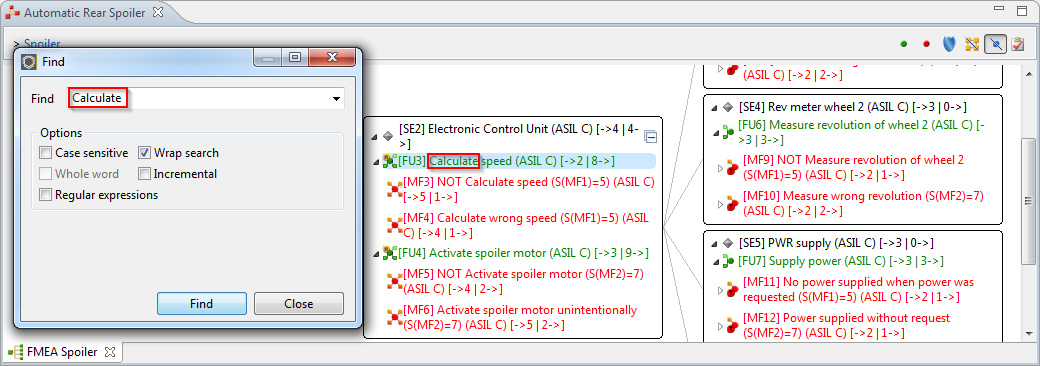
- [SX-4807] Add SVG export for FMEA and FTA.
It is now possible to export FMEA and FTA in svg format. Please see user help for details and limitations.
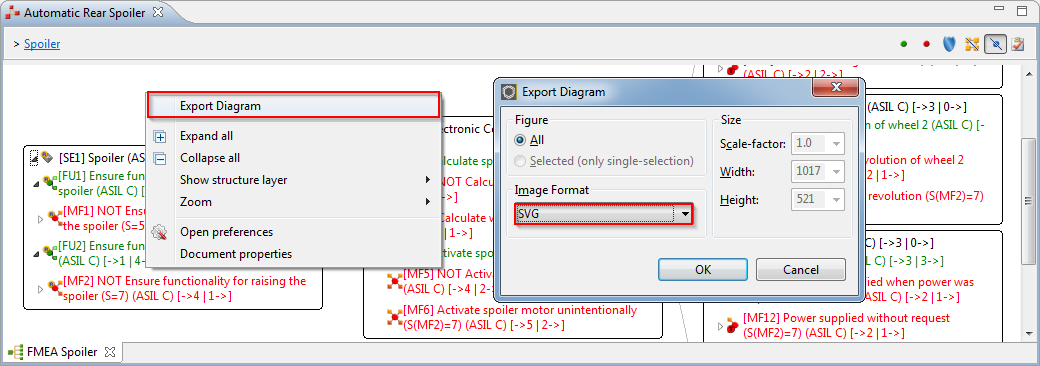
- [SX-4896] Add BOM Module via D&D to FMEA.
You are now able to drag a module from BOM and add this to the FMEA document. It will be used there as a system element with the model of the system design (UML).
- [SX-4695] Synchronization tool to sync hardware failures with FMEA.
Semiautomatic support for synchronization of FMEDA system effects and hardware failures with FMEA.
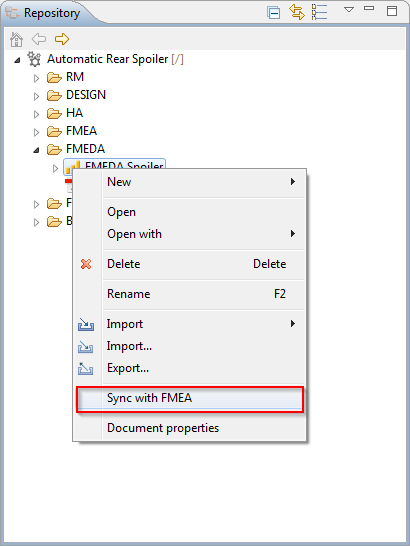
- [SX-4686] Filter for components with FMC < 90%.
The FMEDA now contains a filter that filters for components with FMC < 90%.
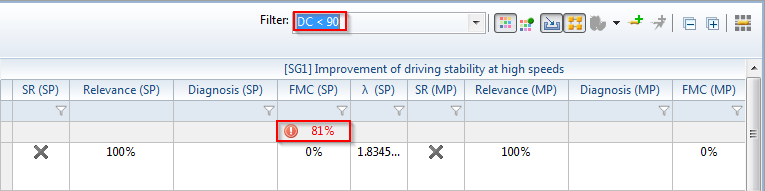
- [SX-4810][SX-5000]Indicator for inconsistencies in safety goal activation (SR) and safety goals associated to system effects.
A new filter tool in FMEDA supports the identification of discrepancies in FMEDA safety goal activation and associations of safety goals to system effects on UML level.
Information is displayed in the SR cell of the FMEDA. A tooltip indicates the reason for the info mark. A preference on the FMEDA preference page can be used to configure the display.

- [SX-4693] Show relevant SMax value on each malfunction in FMEA. This function can be turned on\off in the FMEA properties.
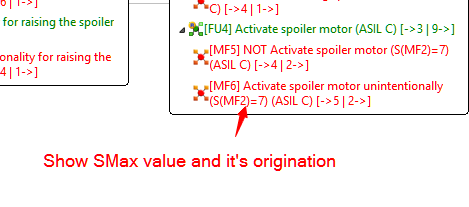
- [SX-4975] Add import functionality for system elements, functions and malfunctions.
Add a general import facility to import system elements, functions (diagnosis) and malfunctions to FMEA and FMEDA. See user help for details.
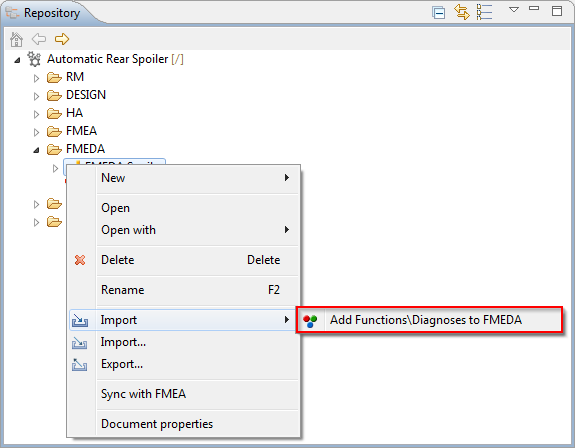
SOX v.3.0.5 Bug fixes:
- [SX-4974] Revise SOX context menus.
Context menus are inconsistent in order and sometimes change order.
- [SX-4668] Hierarchy View clears on document change.
- [SX-4905] Requirement Excel use alphanumeric sorting for indicates larger 9.
If the index of a hierachy number is higher than 9 the order of the requirements is wrong (e.g. 1.1.22).
- [SX-4761] Assign external document to requirement.
You can now assign documents to requirements.
- [SX-4977] Fix Show In Object List for SystemElement, Functions and Malfunctions catalogs.
The "Show in object list" function on catalogs does not work for the specific catalogs. The context menu is provided but it's selection has no effect.
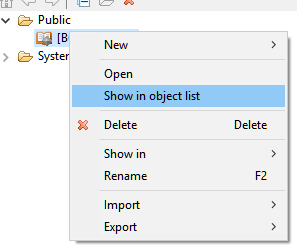
- [SX-4679] Functions Catalog - Functions details page.
Provide a dedicated functions details page in catalogs that allows switching the function type and input of diagnosis attributes if applicable.
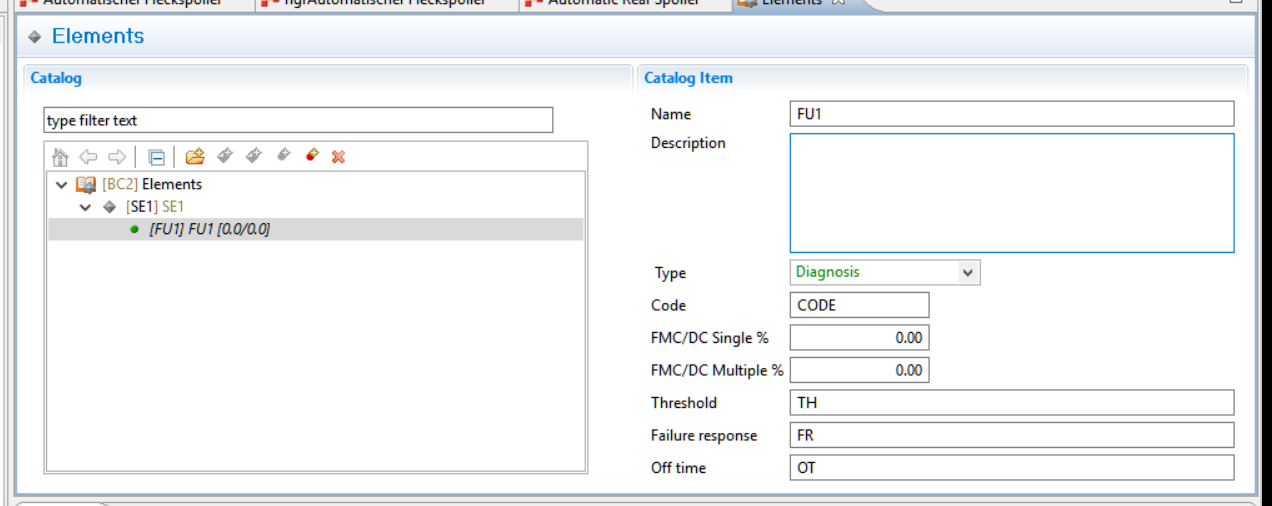
- [SX-4780] Solve SOX terminates on incomplete repository selection.
It is possible to finish the remote repository selection dialog without selecting a repository. The result is a program termination.
- [SX-4702] Allow to chose new repository upon failure to connect to server.
It is now possibility to change the server address or local repository location in case of a connection failure to the SOX repository.
- [SX-4790] Reconnection in client/server einvironemnt.
The system is now able to properly recover from connection failures.
- [SX-4958] Increase performance when using VPN connection.
The performance of the application in some VPN scenarios has been increased by optimizing the load process of specific data.
- [SX-4808] Provide image export facility.
Provide a facility to export FMEA graphs to image formats. This function is accessible from all FMEA graphs. See the user help for special limitations on svg export.
- [SX-4663] Linking of functions and malfunctions not supported in zoomed mode.
Linking of functions and malfunctions is now also supported for zoomed graphs.
- [SX-4732] Add mouse wheel zoom.
Like other diagrams FMEA editor and failure net\function net view supports zooming by mouse wheel. In order to zoom. press "Ctrl" and move the mouse wheel.
- [SX-4694] Solve Hardware Failure Assignment from FMEA leads to resetting the table and loss of current focus
In case of malfunction assignment to system effect or hardware effect the table looses it's focus.
- [SX-4982] Layout problems occure in FMEDA table on high resolution displays.
- [SX-5056] Color Diagnosis background color in FMEDA.
The background color of diagnosis can be colored according to their FMC. The ranges can be configured in the project properties.
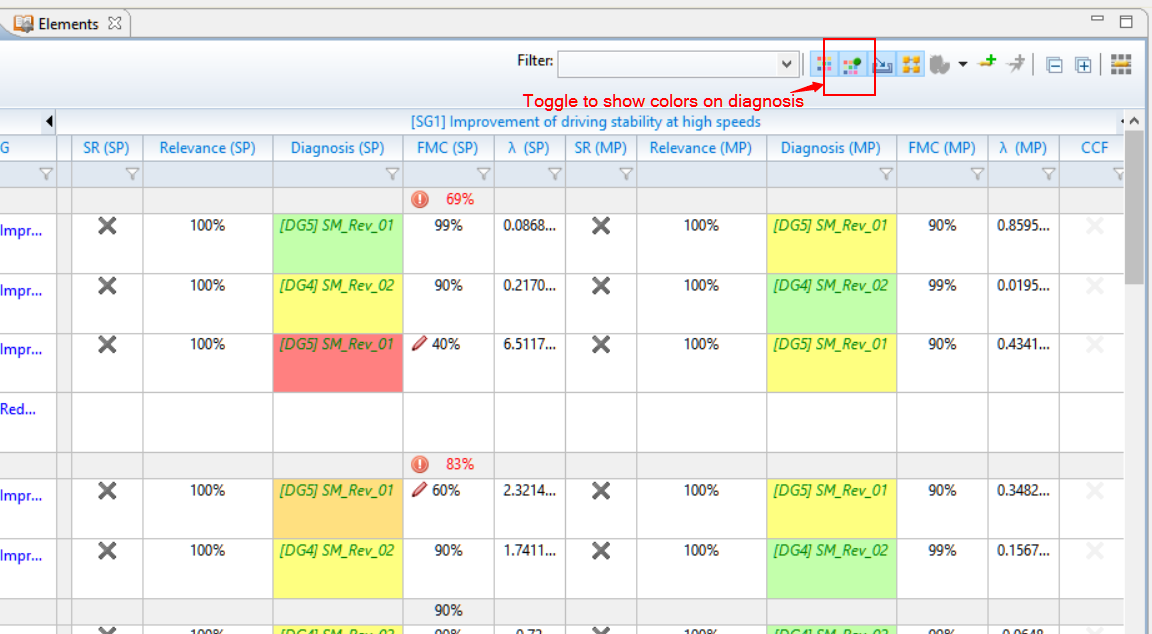
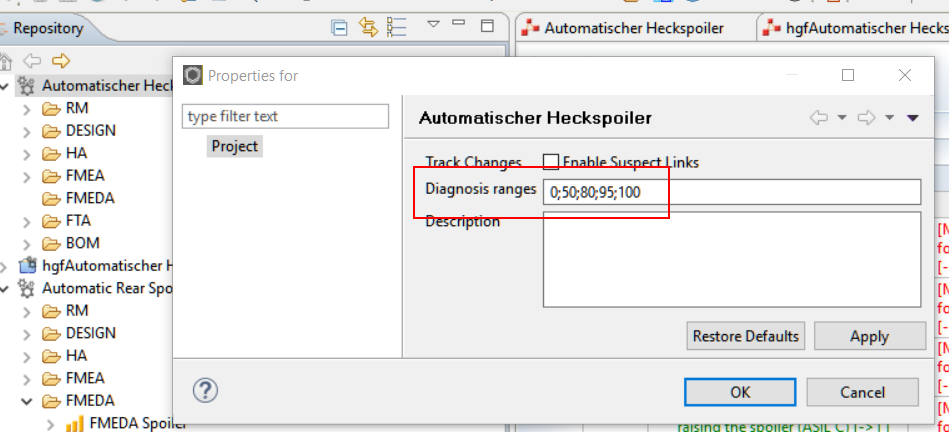
- [SX-4770] Create fmeda module by D&D from fmea system element.
If a fmea system element is dropped to the fmeda module view a new module is created which refers to the same element in the system design model (UML).
- [SX-4697] Solve FMC < 90% is missing in FMEDA report.
Factor of 0 does not lead to failure in FMEDA report anymore. Components with factor = 0 are not considered in the report.
- [SX-4925] Assign external document to failure mode.
You can now assign external documents to failure modes.
- [SX-4699] Tooltip for FMC < 90% in FMEDA if FIT=0 .
If a component has the FIT value 0, an info icon will be added and a tooltip is presented to the user.
- [SX-4787] Revise the temp profile user interface.
The Temp Profile view is implemented in analogy to the Mission Profile view.
- [SX-4924] Show external document decoration on BOM and FMEDA editor.
Components and failure modes in the BOM and FMEDA are decorated with a document icon if objects have respective assignments.
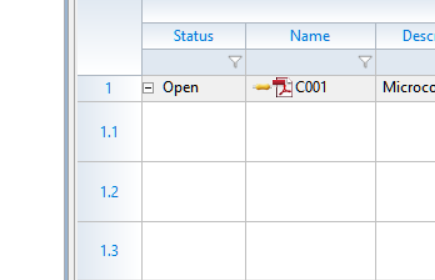
- [SX-4685] Solved missing modul description after bom import with template.
Description value in BOM template will now properly be imported to modules.
Version 3.0.4
Important notice:
- server installations need to be updated due to adaptations in FMEDA report [SX4598]. An update script is available. No change to the database is required!
- Due to [SX-4643] FIT value calculations of hybrid circuits (IEC62380) may change after installation of the new version. Analogue to the calculation of π α of ICs (IEC62380) the value of (|α α-α c|) 1,68 is set to 0 instead of 1, if α s and/or α c is not set.
SOX2 v.3.0.4 Release provides the following improvements compared to SOX2 v.3.0.3:
- [SX-4487] Store SOX2 configuration in a dedicated directory to avoid class loading issues after installation of a SOX2 update.
- [SX-4585] Add refactoring to change the type of a requirement.
- [SX-4598] Calculate and display the component DC according to ISO26262. Report respective components in FMEDA report.
- [SX-4602] Add further options for PMHF calculation (according to the ISO26262).
- [SX-4609] Remove deprecated failure mode catalog locking feature.
- [SX-4611] Automatically extends width of safety goal column after adding system or hardware effects to the FMEDA.
- [SX-4613] Add keyboard binding CTRL + R for creation of requirements.
- [SX-4634] Add context menu for editing of requirement module properties.
- [SX-4635 Remove the type decoration of requirements in the hierarchy view.
- [SX-4636] Use a specific icon to display requirements which are part of a decomposition.
- [SX-4638] Display localized label for FMEA action group and action set nodes.
- [SX-4639] Add context menu for adding new function in FMEDA Function-View
- [SX-4643] The default values of substrate and component expansion (|α s-α c|) 1,68 for hybrid circuits is set to 0 instead of 1. Note that this change may change the calculation of the FIT value of respective components in the case that no attributes for substrate and component are provided.
- [SX-4649] Add icon decoration for SOX2 objects with associated documents.
- [SX-4650] Display detailed information upon drop of FMEA malfunction as hardware effect to FMEDA if malfunctions system element does not match the target module.
- [SX-4651] Display detailed information upon drop of FMEA malfunction as hardware effect to FMEDA if malfunction has already been assigned. Add information to indicate that only safety relevant malfunctions are considered when system effects are determined
- [SX-4652] Add option to automatically remove deleted components upon BOM import.
- [SX-4656] Show detailed repository information upon click of the repository item in the status line.
SOX2 v.3.0.4 Bug fixes:
- [SX-4557] Show the correct BID for requirements in the link module view.
- [SX-4567] Solve D&D issue in FMEA when objects are selected with CTRL + Shift modifier.
- [SX-4597] Correctly display and update the safety level decorator in UML diagrams.
- [SX-4599] Recalculate metrics after changing the DC of diagnoses.
- [SX-4600] Delete temporary files after project import.
- [SX-4605] Allow opening of imported documents after restart of SOX2.
- [SX-4608] Update the FIT values of components after re-import of the BOM Excel file.
- [SX-4610] Show tooltip for coupled effects comments.
- [SX-4616] Persist the value per year of manufacturing for components.
- [SX-4618] Do not duplicate requirement traces after import the SOX2 project.
- [SX-4626] Synchronize the text property between requirements and their respective SysML equivalent.
- [SX-4646] Reset the state of a component during copy process.
- [SX-4659] Allow D&D of FMEA system elements to BOM.