Creating FMEA
Creating Process FMEA File
- Open the Create new FMEA dialog.
- Select/Add a root element.
- Select PROCESS as the document type.
- Select a rating catalog.
Creating Process Elements
- Open the Add new Process element dialog.
- Enter a name.
Creating Functions
- Select a Process Element which should be the parent element of the Function.
- Open the Add new Function dialog.
- Select the Function type.
Creating Process
- Open the Add new Function dialog.
Creating Malfunctions
- Select a Function which should be the parent element of the Malfunction.
- Open the Add new Malfunction dialog.
Connecting Functions, Malfunctions and Processes
- Functions, Malfunctions and Processes can be connected by drag & drop.
Saving a System/Process Element as a New FMEA
- Select Save element to new FMEA.
- Select the target folder.
Control Plan
Creating Control Plan
- Open the Control plans dialog.
- Enter a name.
Editing Control Plan
Printing Control Plan
Precondition: Control Plan was opened.
- Open the Print settings dialog.
- Select the output format.
- Click the Browse… button.